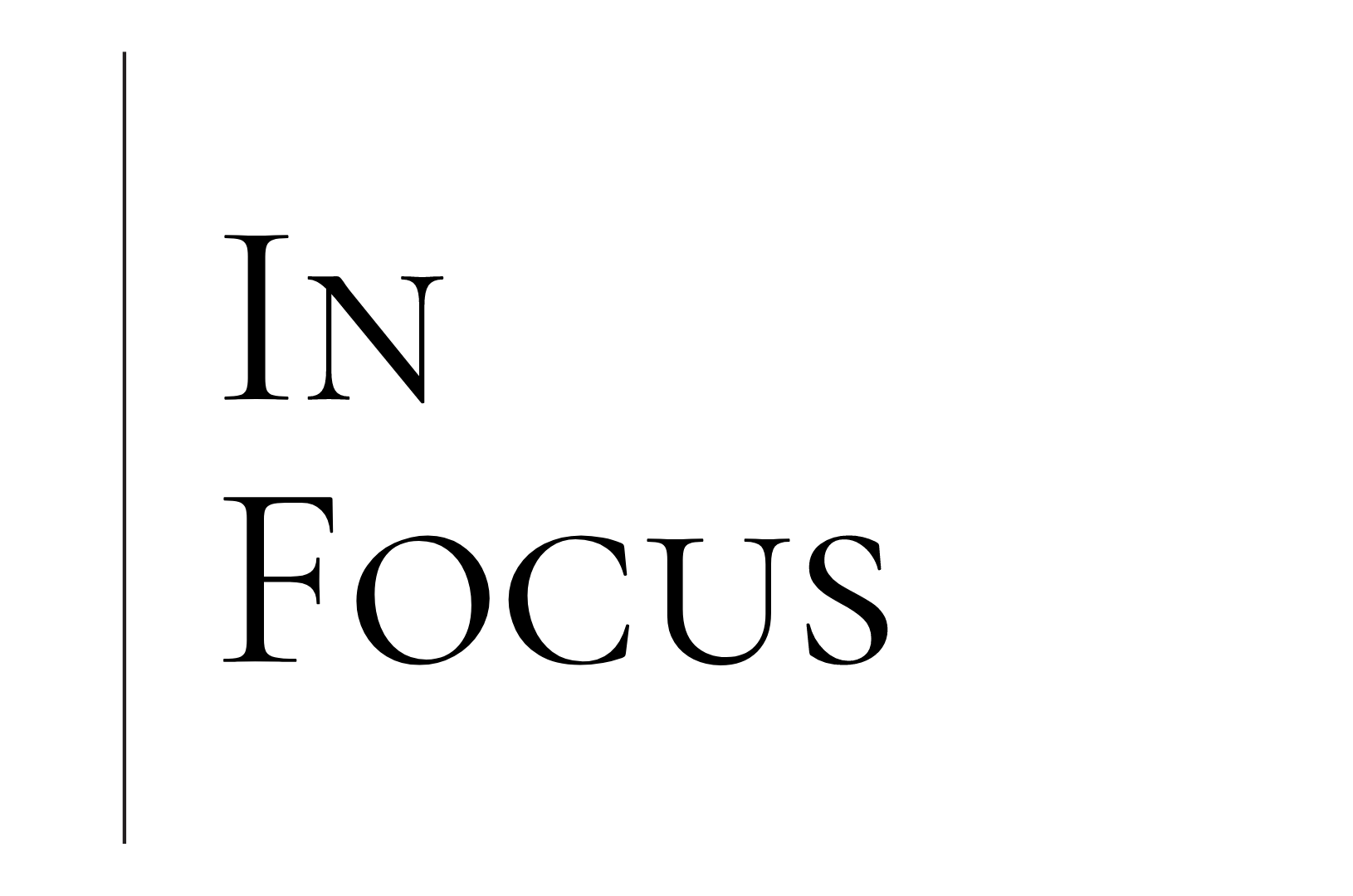Spending long hours in front of your computer? There are some practices that can easily improve the quality of your well-being, preventing ailments that not only affect your health but also the quality of your relationships at work and in your private life. Here are some accessible suggestions for you!
Up with your back
The chair, where you sit all day, is anything but a detail. Possible complaints resulting from poor posture when sitting for long periods of time include back pain, neck pain and leg pain. There are a few simple rules to avoid these complaints.
When sitting in front of a computer, your feet should be flat on the floor, your knees should be at a 90-degree angle, and your hips should be at a 90-degree angle with the spine, always resting against the back of the chair. Your forearms, which must be resting on the desk, must also form a 90-degree angle with the elbow and shoulders. Your computer should be positioned directly in front of you, and your eyes should be in line with the upper half of the screen.
It is also important not to stay in the same position for too long. Take a few steps, do some stretching and contract the muscles of the lower limbs and abdominals to promote circulation. It is useful to have a few books under your computer screen to raise it and make it easier to see straight ahead, and a few pillows behind your back to support the lumbar spine.
Rest your eyes
Pay attention to your eyes! Every day, we spend an average of 8-10 hours looking at screens at a close distance (smartphones, computers, tablets, TVs). This may give you "Computer Vision Syndrome": red, tired eyes with dark circles, difficulty in focusing, headaches, migraines, blurred vision, dry eyes, neck pain, shoulder discomfort, spinal problems, cramps in your hands, fingers, elbows and arms.
Computer Vision Syndrome is caused by working for long periods without breaks, with poor or monochromatic lighting, glare from the blue light produced by screens, incorrect computer and screen positions, abnormal posture and refractive defects (myopia-hypermetropia-astigmatism-presbyopia), which may be mild but are never corrected by glasses.
To prevent Computer Vision Syndrome, it's good to check the lighting, light intensity, and screen distance. Check your posture, make sure you don't have any vision problems, use glasses with a filter and eye drops that protect against blue light, check the humidity of the air so that it's not too dry or too windy, and use artificial tears or gels against dry eyes.
It is also advisable to blink often and take breaks every 20-30 minutes: look at the view through your window, get up for a walk (for example, during phone calls), massage your eyes and drink a glass of water.
An indoor plant can help
There have been several studies in recent years on the effect of plants in the workplace and they all seem to agree on the calming, stress-reducing effect they have on people while working. In particular, there seems to be a significant increase in:
- The ability to concentrate and learn
- The level of air quality
- General personal well-being and lowering of physiological stress levels
I would like to conclude by saying that each of us is different in the way we react to internal and external events, but being aware of the possible options we have on a daily basis to keep and increase our wellbeing (despite the current difficult situations) has a major impact on the way we think, create, act and the way the world responds to our inputs.